In today’s digital world, speed is everything. A slow website can be a major turn-off for visitors, leading to higher bounce rates, lower conversions, and a negative impact on your search engine ranking. If you want your website to succeed, you need to prioritize website speed optimization. This is not just about making your site load faster; it’s about creating a seamless and enjoyable user experience that keeps visitors engaged and coming back for more.
This comprehensive guide will equip you with the knowledge and tools you need to optimize your website’s performance. From understanding the fundamentals of website speed to implementing proven optimization techniques, we’ll cover it all. By following our actionable steps, you can significantly improve your website’s loading time, boost user satisfaction, and ultimately, drive better results for your online business. Let’s dive in and unlock the potential of your website’s performance!
The Importance of Website Speed
In today’s fast-paced digital world, website speed is paramount to success. It’s no longer a mere suggestion; it’s a non-negotiable requirement for any website aiming to thrive. Why? Because a lightning-fast website translates directly to a better user experience, higher conversion rates, and improved SEO rankings, all of which contribute to a flourishing online presence.
User Experience: The Core of It All
Imagine yourself eagerly awaiting a webpage to load. You click the link, and…nothing happens. Then, a few agonizing seconds later, the page finally appears, but it’s sluggish, clunky, and frustrating to navigate. This is the reality of a slow website, and it’s enough to drive users away in droves. A fast website, on the other hand, delivers a seamless and enjoyable experience, encouraging users to stick around, explore, and potentially convert.
Conversion Rates: The Bottom Line
At the end of the day, websites are built to achieve a specific goal, whether it’s generating leads, selling products, or promoting services. And website speed plays a crucial role in achieving those goals. Studies show that even a slight delay in loading time can significantly impact conversion rates. A fast website fosters a sense of trust and professionalism, while a slow website can be perceived as unreliable and unprofessional, ultimately hurting your bottom line.
SEO Rankings: The Competitive Edge
In the highly competitive world of search engine optimization, website speed is no longer a mere ranking factor; it’s a crucial one. Google, the dominant search engine, explicitly considers website speed in its ranking algorithms, rewarding fast-loading websites with higher positions in search results. This translates to increased visibility, more organic traffic, and ultimately, more leads and conversions.
The Takeaway: Speed Is King
In the digital age, website speed is a cornerstone of success. It’s not a luxury; it’s a necessity. By optimizing your website for speed, you can create a positive user experience, boost conversion rates, and improve your SEO rankings, setting your online presence up for lasting success.
Factors Affecting Website Speed
Website speed is crucial for a successful online presence. A fast-loading website provides a better user experience, improves SEO ranking, and ultimately leads to higher conversion rates. However, numerous factors can affect website speed, making it essential to understand these factors to optimize your website’s performance.
1. Server Location and Performance
The physical location of your server and its performance play a significant role in website speed. Servers located closer to your target audience will experience faster loading times due to reduced latency. Additionally, a server with ample resources like processing power, RAM, and storage capacity can handle traffic efficiently, leading to faster load times.
2. Website Code and Design
The code and design of your website can significantly impact its speed. Complex code, excessive use of JavaScript, and heavy images can slow down loading times. Optimizing your code, minimizing JavaScript, and compressing images can significantly improve website speed.
3. Third-Party Scripts and Plugins
Third-party scripts and plugins, while offering valuable functionality, can also negatively affect website speed. They often load external resources, increasing the number of HTTP requests and slowing down page load times. Carefully selecting and optimizing third-party tools is crucial for maintaining speed.
4. Content Delivery Network (CDN)
A CDN can significantly improve website speed by caching static content like images, CSS, and JavaScript files on servers distributed across the globe. This allows users to access content from a server closer to their location, reducing latency and improving loading times.
5. Database Optimization
For websites with dynamic content, database optimization is critical for speed. A well-optimized database can handle queries efficiently, reducing the time it takes to retrieve and process information. Indexing tables, minimizing unnecessary data, and using appropriate queries can enhance database performance.
6. Image Optimization
Images are often the largest files on a website, significantly impacting loading times. Optimizing images by compressing them without compromising quality can significantly reduce file size and improve speed. Using formats like WebP, which offer better compression ratios, can further enhance performance.
7. Website Hosting Plan
Your website hosting plan plays a vital role in website speed. Shared hosting, where multiple websites share resources, can lead to slow loading times, especially during peak traffic hours. Upgrading to a VPS or dedicated server can provide dedicated resources, improving performance and speed.
8. Browser Caching
Browser caching allows users to store website resources locally, reducing the need to download them again on subsequent visits. Enabling browser caching for static files like images, CSS, and JavaScript can significantly improve loading times for returning visitors.
9. User Experience Optimization
Optimizing user experience beyond just website speed is essential for a successful online presence. Minimizing redirects, optimizing page structure, and providing clear calls to action can improve user engagement and lead to conversions.
10. Regular Monitoring and Maintenance
Regularly monitoring website speed and performance is crucial for identifying and addressing any bottlenecks. Using website performance tools and analyzing website logs can help identify areas for improvement. Additionally, regularly updating software, plugins, and themes ensures optimal performance.
By understanding and addressing these factors, you can significantly improve your website’s speed, enhance user experience, and ultimately achieve your online goals.
How to Measure Your Website Speed
Website speed is a critical factor in user experience and search engine ranking. A slow website can lead to high bounce rates, lost conversions, and lower search engine visibility. Therefore, it’s essential to measure your website speed regularly and take steps to optimize it for better performance.
There are several tools available to measure your website speed. Some of the most popular and reliable options include:
Free Tools
- Google PageSpeed Insights: This tool from Google analyzes your website’s performance and provides suggestions for improvement. It provides scores for both desktop and mobile versions of your website.
- GTmetrix: GTmetrix offers a detailed analysis of your website’s performance, including waterfall charts and performance metrics. It also provides suggestions for optimization based on industry best practices.
- Pingdom: Pingdom provides a comprehensive website speed test with detailed results, including loading time, page size, and performance grades. It also offers a free website monitoring service.
Paid Tools
- WebPageTest: WebPageTest offers advanced website performance testing features, including multiple location testing, video recordings, and detailed analysis of page load times. It’s a popular choice among web developers and performance optimization experts.
- Lighthouse: Lighthouse is a tool from Google that analyzes the performance, accessibility, SEO, and best practices of your website. It can be used as a Chrome extension or through the command line interface.
After you’ve chosen a tool to measure your website speed, you can start testing. It’s important to run tests from different locations and devices to get a comprehensive understanding of your website’s performance. Once you have the results, you can start to identify areas for improvement.
Here are some common issues that can slow down your website:
- Large images and files: Large images and files can significantly increase your website’s loading time. Optimize your images for web use and compress files to reduce their size.
- Slow server response times: A slow server can also affect your website’s speed. Consider upgrading your hosting plan or choosing a faster server provider.
- Too many plugins or scripts: Too many plugins or scripts can increase the load on your website, slowing down its performance. Review your plugins and scripts to see if you can remove any unnecessary ones.
- Poor code quality: Unoptimized code can also impact your website’s speed. Ensure your website’s code is well-written and efficient.
By measuring your website speed and taking steps to optimize it, you can improve user experience, increase conversions, and improve your website’s ranking in search engines. Regular monitoring and optimization are crucial for maintaining a fast and efficient website.
Image Optimization Techniques

Image optimization is a critical aspect of website performance and SEO. Images are a vital component of any website, adding visual appeal and enhancing the user experience. However, large image files can slow down website loading times, negatively impacting user engagement and search engine rankings. Optimizing images ensures that they load quickly without compromising quality, ultimately contributing to a better user experience and improved website performance.
Here are some key techniques for image optimization:
1. Choose the Right Image Format
Different image formats offer varying levels of compression and quality. For web use, JPEG is generally the most suitable format for photographs due to its high compression ratio. PNG is ideal for images with transparency or sharp lines, such as logos or icons. WebP is a newer format that offers better compression than JPEG while maintaining image quality, but browser support is still limited.
2. Optimize Image Size
The size of your images directly impacts your website’s loading speed. Aim to reduce image file sizes without sacrificing quality. Here are a few methods:
- Resize images: Make sure images are sized appropriately for their intended use on your website. Avoid uploading large images that are then scaled down by the browser.
- Compress images: Use online tools or software to compress image files without sacrificing quality. Popular options include TinyPNG and Compressor.io.
3. Optimize Image File Names
Descriptive file names can improve your website’s SEO. Instead of using generic names like “image1.jpg” or “photo.png,” use descriptive names that accurately reflect the image’s content. For example, “blue-mountain-landscape.jpg” or “product-image-1.png.” This helps search engines understand the context of your images and improve your rankings.
4. Use Image Alt Text
Alt text is a crucial accessibility feature that describes an image for visually impaired users and search engines. It should be concise and accurately reflect the image’s content. For example, instead of “image.jpg,” use “A scenic view of a mountain range” as alt text. Alt text improves image accessibility and helps search engines understand the content of your images.
5. Lazy Load Images
Lazy loading is a technique that delays the loading of images until they are needed. This can significantly improve page load times, especially on websites with many images. When using lazy loading, images are only loaded when they come into view as the user scrolls down the page. This technique can lead to a noticeable improvement in website performance.
6. Use a Content Delivery Network (CDN)
A CDN can help improve image delivery speed by caching images on servers closer to users’ locations. This reduces the distance images need to travel, resulting in faster loading times.
7. Monitor Image Performance
Regularly monitor your website’s image performance using tools like Google PageSpeed Insights or GTmetrix. These tools provide insights into image optimization opportunities and help you track the impact of your optimization efforts.
By implementing these image optimization techniques, you can ensure that your website loads quickly and efficiently, providing a positive user experience while improving your SEO rankings. Remember, image optimization is an ongoing process, and continuous monitoring and adjustments are essential for achieving optimal website performance.
Content Delivery Networks (CDNs): Explained
In the world of the internet, speed is everything. Users expect websites to load quickly, and businesses need their applications to perform flawlessly. That’s where Content Delivery Networks (CDNs) come into play.
A CDN is a geographically distributed network of servers that deliver content to users based on their location. Think of it as a global network of caches, strategically positioned around the world, ready to serve your content with lightning speed.
How do CDNs work?
The core of a CDN is a network of edge servers strategically placed in various locations around the globe. When a user requests content from your website, the CDN directs the request to the nearest edge server. This server then checks if it has a cached copy of the content. If so, it delivers the content directly to the user, eliminating the need to go back to the origin server.
If the edge server doesn’t have a cached copy, it fetches the content from your origin server and caches it for future requests. This way, the CDN effectively reduces the distance the data has to travel, resulting in faster loading times.
Benefits of using a CDN:
- Improved website performance: CDNs deliver content quickly, enhancing user experience and improving conversion rates.
- Reduced server load: By caching content at the edge, CDNs take the load off your origin server, ensuring better server stability.
- Enhanced security: Many CDNs offer advanced security features like DDoS protection and SSL/TLS encryption, safeguarding your website and users.
- Global reach: CDNs ensure that your content is accessible to users worldwide, irrespective of their location.
- Cost savings: CDNs can help you save on bandwidth costs by delivering content closer to users, reducing the amount of data transferred over long distances.
Types of CDNs:
There are different types of CDNs, each catering to specific needs:
- Static content CDNs: These primarily cache static files like images, CSS, and JavaScript, enhancing website loading speed.
- Dynamic content CDNs: These handle dynamic content, often used for web applications and e-commerce sites, ensuring faster response times.
- Video streaming CDNs: Specialised for delivering high-quality video content, providing buffer-free streaming experiences.
Choosing the right CDN:
When selecting a CDN, consider factors like:
- Performance: Look for a CDN with a robust network and a good track record of delivering fast loading times.
- Features: Consider your specific needs, including caching options, security features, and content optimization tools.
- Pricing: CDNs offer various pricing models, so choose one that fits your budget and usage patterns.
- Customer support: A reliable CDN provider should offer excellent customer support to assist you with any issues or questions.
Conclusion:
In today’s fast-paced digital world, using a CDN is no longer optional but a necessity. It’s the key to enhancing website performance, improving user experience, and ensuring your online presence remains competitive. By leveraging the power of a CDN, you can unlock the full potential of your website and deliver a seamless and enjoyable experience to your audience.
Caching Strategies for Faster Loading Times
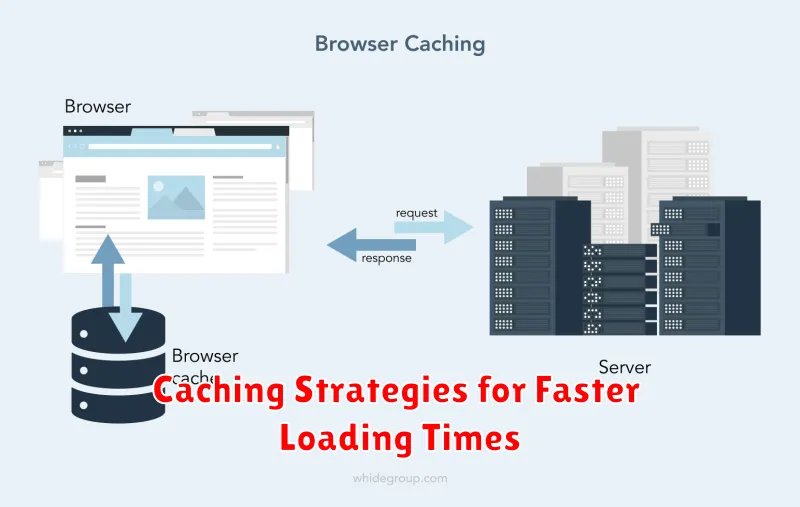
In today’s fast-paced digital landscape, user experience is paramount. One crucial aspect of delivering a seamless and engaging user experience is website speed. Slow loading times can lead to frustrated users, higher bounce rates, and ultimately, lost revenue. To combat this, web developers employ various strategies, with caching being a cornerstone. Caching is a powerful technique that involves storing frequently accessed data in a temporary location, reducing the need to fetch it from the original source every time. This results in significantly faster loading times and improved website performance.
Types of Caching
The world of caching offers a diverse range of options, each tailored to specific needs. Here are some of the most common types:
- Browser Caching: This technique leverages the user’s browser to store static assets like images, CSS files, and JavaScript files. When a user revisits the same page, the browser retrieves these assets from its cache instead of downloading them again, resulting in instant loading.
- Server-Side Caching: This approach involves storing dynamic content generated by the server in a cache. When a request for this content arrives, the server can serve it from the cache instead of processing it anew. This significantly reduces server load and speeds up delivery.
- Database Caching: For applications heavily reliant on database queries, database caching is a game-changer. It involves storing frequently accessed data from the database in a dedicated cache, eliminating the need for constant database interactions. This dramatically enhances query performance.
- Content Delivery Network (CDN): CDNs are distributed networks of servers strategically placed around the world. They cache website content, including images, videos, and other files, closer to users’ locations. When a user requests content, the CDN delivers it from the nearest server, resulting in faster loading times.
Benefits of Caching
Implementing caching strategies brings numerous advantages:
- Improved Website Speed: The most significant benefit is undoubtedly faster loading times. By reducing the need for server-side processing and database interactions, caching drastically speeds up content delivery.
- Enhanced User Experience: Faster loading times translate into a smoother and more enjoyable experience for users. They are less likely to leave the site due to frustration, leading to higher engagement and conversions.
- Reduced Server Load: Caching takes the burden off the server by handling requests for frequently accessed content. This frees up server resources for handling more complex tasks and improves overall server performance.
- Cost Savings: By reducing server load and network traffic, caching can contribute to lower hosting costs.
Conclusion
Caching is an essential ingredient for building fast, responsive, and user-friendly websites. By leveraging different caching strategies, web developers can significantly improve website performance, enhance user experience, and ultimately boost business success. While implementing caching may require some technical expertise, its benefits far outweigh the effort, making it a crucial investment for any website looking to thrive in today’s competitive digital landscape.
The Impact of Code Optimization
Code optimization is a crucial aspect of software development that focuses on enhancing the performance, efficiency, and resource consumption of code. By optimizing code, developers aim to achieve faster execution speeds, reduced memory usage, and improved overall application responsiveness. This article explores the significant impact of code optimization on various aspects of software development.
Improved Performance
One of the most tangible benefits of code optimization is improved performance. By streamlining code execution, developers can significantly reduce the time it takes for applications to load, process data, and respond to user interactions. This leads to a more seamless and enjoyable user experience, especially for resource-intensive applications. Optimized code can also improve the efficiency of server-side operations, resulting in faster web page loading times and a better overall website performance.
Reduced Resource Consumption
Code optimization can have a significant impact on resource consumption, particularly memory and CPU usage. By eliminating unnecessary computations and memory allocations, developers can reduce the overall strain on system resources. This is crucial for devices with limited resources, such as mobile phones and embedded systems, where efficient resource utilization is essential. Moreover, optimized code can extend the battery life of mobile devices and reduce the power consumption of data centers.
Increased Scalability
Code optimization is essential for building scalable applications that can handle increasing user loads and data volumes. Optimized code is more efficient and can handle more requests simultaneously without compromising performance. By minimizing bottlenecks and improving resource utilization, developers can ensure that applications can scale effectively as their user base grows.
Enhanced Security
While not always directly related to performance, code optimization can indirectly improve security. Optimized code is often more concise and streamlined, making it harder for attackers to exploit vulnerabilities. Moreover, by reducing the amount of code that needs to be analyzed, developers can simplify security audits and make it easier to identify potential security risks.
Conclusion
Code optimization is an essential practice that can significantly impact the performance, efficiency, and overall quality of software applications. By investing in code optimization, developers can deliver applications that are faster, more responsive, and consume fewer resources. The benefits of optimized code extend beyond improved user experience, enhancing scalability, security, and the overall success of software projects.
Mobile Optimization: Essential for User Experience
In today’s digital world, where mobile devices are ubiquitous, it’s more important than ever for websites to be optimized for mobile users. Mobile optimization ensures that your website is easily accessible, navigable, and visually appealing on smaller screens. A well-optimized mobile site not only enhances the user experience but also significantly impacts your search engine ranking and overall business success.
Benefits of Mobile Optimization
There are numerous advantages to optimizing your website for mobile devices:
- Improved User Experience: Mobile optimization ensures that users can easily navigate your website, read content, and interact with features on their smartphones or tablets. This leads to increased engagement and satisfaction.
- Enhanced Search Engine Ranking: Google and other search engines prioritize mobile-friendly websites in their search results. By optimizing your site, you can improve your search engine ranking and drive more organic traffic.
- Increased Conversion Rates: A seamless mobile experience can significantly boost your conversion rates. Users are more likely to complete transactions, sign up for newsletters, or make inquiries on a mobile-friendly site.
- Faster Loading Times: Mobile optimization often involves compressing images and minimizing code, which results in faster loading times. This improves user satisfaction and reduces bounce rates.
- Better Brand Reputation: A well-designed mobile website reflects positively on your brand image. It shows that you value your mobile users and are committed to providing them with a positive experience.
Key Elements of Mobile Optimization
To ensure your website is optimized for mobile users, consider the following key elements:
- Responsive Design: Implement a responsive design that automatically adjusts the layout and content to fit different screen sizes. This ensures that your website looks great on all devices.
- Touch-Friendly Navigation: Make sure that your website’s navigation menus, buttons, and forms are easily accessible and tappable with fingers. Avoid small buttons and complex menus that can be frustrating to use on touchscreens.
- Optimized Images: Compress images to reduce file size, ensuring faster loading times on mobile devices. Use images that are appropriately sized and formatted for smaller screens.
- Mobile-First Indexing: Google now prioritizes mobile-first indexing, meaning that it uses the mobile version of your website to assess its content and ranking factors. Ensure that your mobile site is comprehensive and high-quality.
- Page Speed Optimization: Optimize your website’s loading speed by minifying code, compressing images, and reducing redirects. Faster loading times are crucial for mobile users who have limited data and patience.
Tools for Mobile Optimization
There are various tools available to assist you with mobile optimization:
- Google Mobile-Friendly Test: This free tool from Google allows you to check if your website is mobile-friendly and provides recommendations for improvement.
- Google PageSpeed Insights: This tool analyzes your website’s speed and performance, providing insights and suggestions for optimization.
- GTmetrix: GTmetrix is another popular tool that offers comprehensive website performance analysis, including mobile optimization recommendations.
Conclusion
Mobile optimization is no longer an option but a necessity for businesses looking to succeed in the digital landscape. By prioritizing a mobile-friendly experience, you can enhance user engagement, improve search engine ranking, and ultimately drive business growth. Invest the time and resources to optimize your website for mobile devices and reap the rewards of a more connected and engaged audience.
Tools for Website Speed Optimization
Website speed is crucial for a good user experience and can impact your SEO rankings. A slow website can lead to higher bounce rates, lower conversion rates, and frustrated users. Fortunately, there are many tools available to help you optimize your website’s speed.
Website Speed Testing Tools
Before you can optimize your website’s speed, you need to know how fast it is. These tools will help you test your website’s performance:
- Google PageSpeed Insights: This free tool from Google provides detailed insights into your website’s performance and offers actionable recommendations for improvement.
- GTmetrix: GTmetrix provides a comprehensive website speed analysis, including a waterfall chart that shows how long each resource takes to load.
- Pingdom: Pingdom offers a user-friendly interface and provides detailed performance reports, including historical data.
Website Optimization Tools
Once you have identified areas for improvement, these tools can help you optimize your website:
- WP Rocket: This popular WordPress plugin helps you optimize images, minify code, and improve caching, resulting in faster loading times.
- W3 Total Cache: Similar to WP Rocket, W3 Total Cache offers various caching options and optimization features to enhance your website’s speed.
- Cloudflare: Cloudflare is a Content Delivery Network (CDN) that can help speed up your website by delivering content from servers closer to your users.
- Image Optimization Tools: Tools like TinyPNG and Optimizilla allow you to compress images without sacrificing quality, reducing file sizes and improving loading times.
Tips for Website Speed Optimization
In addition to using tools, here are some general tips for optimizing your website’s speed:
- Minimize HTTP requests: Reduce the number of files your website needs to load by combining CSS and JavaScript files and optimizing images.
- Use a CDN: Distribute your website’s content across multiple servers, allowing users to access it from locations closer to them.
- Optimize images: Compress images without sacrificing quality to reduce file sizes.
- Enable browser caching: Allow users to store copies of your website’s files on their computers, reducing loading times for subsequent visits.
- Minimize redirects: Reduce the number of redirects on your website, as each redirect adds additional loading time.
By using these tools and following these tips, you can significantly improve your website’s speed, leading to a better user experience, improved SEO rankings, and increased conversions.
Monitoring and Maintaining Website Speed
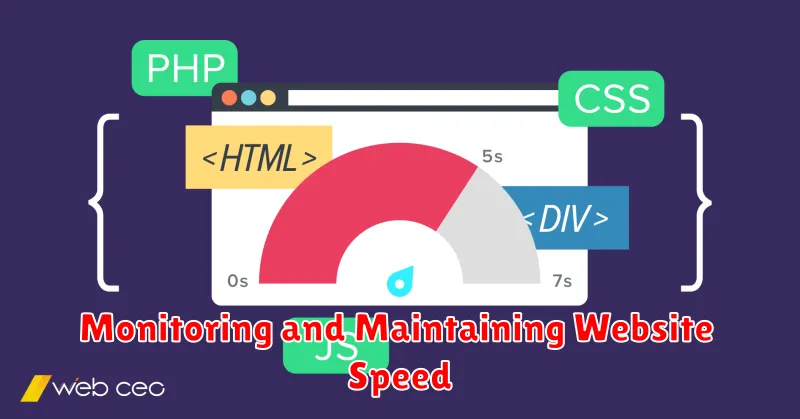
Website speed is a crucial factor in user experience, search engine ranking, and overall business success. A slow website can lead to high bounce rates, decreased conversions, and a negative impact on your brand image. Therefore, it’s essential to regularly monitor and maintain your website speed to ensure optimal performance.
Key Factors Affecting Website Speed
Several factors can contribute to a slow website, including:
- Large file sizes: Images, videos, and other media files can significantly impact loading times if they are not optimized.
- Poor code quality: Unoptimized code, such as excessive use of JavaScript or CSS, can lead to slow page rendering.
- Server issues: Server configuration, bandwidth limitations, and slow response times can contribute to website sluggishness.
- Third-party scripts: Integrating external scripts, such as analytics tools or social media widgets, can add extra overhead to your website’s loading time.
- Hosting location: Websites hosted on servers far from your target audience may experience slower load times due to network latency.
Monitoring Website Speed
There are several tools available to monitor your website speed and identify areas for improvement. Some popular options include:
- Google PageSpeed Insights: Provides insights into your website’s performance, including suggestions for optimization.
- GTmetrix: Offers detailed performance reports, including waterfall charts, to pinpoint bottlenecks.
- Pingdom: Offers website speed testing and monitoring, with historical data and insights.
Maintaining Website Speed
Once you have identified the areas impacting your website speed, you can implement various strategies to improve performance. These include:
- Optimize images: Use image compression tools to reduce file sizes without compromising quality.
- Minimize CSS and JavaScript: Remove unnecessary code, combine files, and use efficient libraries.
- Use a content delivery network (CDN): Distribute website content to multiple servers around the world to reduce latency.
- Optimize server configuration: Ensure your server is properly configured for optimal performance, including caching and resource allocation.
- Reduce the number of third-party scripts: Carefully evaluate the necessity of each script and limit their impact on loading times.
Conclusion
Maintaining website speed is an ongoing process that requires consistent monitoring and optimization. By proactively addressing performance issues and implementing best practices, you can create a fast and engaging experience for your users, leading to improved user satisfaction, higher conversions, and better overall business outcomes.
Case Studies: Successful Website Speed Optimization
Website speed is a critical factor for user experience, search engine ranking, and ultimately, business success. A slow website can lead to high bounce rates, lost conversions, and a poor brand image. In this article, we will explore case studies of companies that have successfully optimized their website speed, leading to significant improvements in key metrics.
Case Study 1: Amazon
Amazon, the e-commerce giant, understands the importance of website speed. They implemented several strategies to optimize their website, including:
- Content Delivery Networks (CDNs): Amazon leverages CDNs to distribute website content closer to users, reducing latency and improving load times.
- Image Optimization: Amazon compresses images without sacrificing quality, significantly reducing file sizes and page load times.
- Lazy Loading: Images are loaded only when they come into view, further reducing initial page load time.
- Caching: Amazon uses caching to store frequently accessed website content, reducing server load and improving performance.
Results: These optimizations have resulted in significant improvements in Amazon’s website speed, leading to higher user engagement and increased sales.
Case Study 2: Google
Google, the search engine giant, is known for its commitment to speed. They implemented a variety of techniques to optimize their search engine results pages (SERPs), including:
- Server Optimization: Google optimizes its servers to handle massive traffic loads efficiently, ensuring fast response times.
- Code Optimization: Google’s engineers constantly strive to improve website code for better performance and reduced load times.
- Data Compression: Google uses data compression techniques to reduce the amount of data transferred to users, resulting in faster loading times.
Results: Google’s focus on speed has resulted in a seamless user experience, contributing to their dominant position in the search engine market.
Case Study 3: Pinterest
Pinterest, a visual discovery platform, realized the importance of website speed for user engagement. They implemented several optimization strategies, including:
- Image Optimization: Pinterest uses image optimization techniques to ensure high-quality images are delivered at the most efficient file sizes, reducing page load times.
- Async Loading: Non-critical website resources are loaded asynchronously, allowing the page to load faster while background assets are being fetched.
- Resource Prioritization: Pinterest prioritizes the loading of critical resources, ensuring the most important elements are displayed first and improve user experience.
Results: These optimizations have resulted in a significant improvement in Pinterest’s website speed, leading to increased user engagement, higher conversion rates, and a better overall user experience.
Key Takeaways
These case studies demonstrate the significant benefits of website speed optimization. By implementing strategic optimizations, businesses can:
- Improve user experience: Faster load times lead to a more enjoyable and engaging experience for visitors.
- Increase conversion rates: Fast websites encourage users to explore and make purchases.
- Boost SEO rankings: Search engines prioritize fast-loading websites, improving search visibility.
- Enhance brand reputation: A fast website reflects professionalism and a commitment to user satisfaction.
Investing in website speed optimization is a worthwhile endeavor that can significantly impact your business’s success. By learning from these case studies and implementing similar strategies, you can create a fast and efficient website that delivers a positive user experience and drives results.
Future Trends in Website Speed Optimization
Website speed optimization is a continuous process, and as technology evolves, new trends emerge. Here are some of the key trends that will shape the future of website speed optimization:
1. Artificial Intelligence (AI) and Machine Learning (ML)
AI and ML will play a crucial role in website speed optimization. AI-powered tools can analyze website performance data, identify bottlenecks, and recommend optimizations automatically. ML algorithms can be used to personalize website content delivery based on user location, device, and browsing history, leading to faster load times.
2. Edge Computing
Edge computing brings computing resources closer to users, reducing latency and improving website performance. By caching content at the edge, websites can deliver content faster, especially for users located geographically distant from the server.
3. Next-Generation Web Technologies
WebAssembly (Wasm) and WebGPU are emerging technologies that promise to enhance website performance significantly. Wasm allows for faster execution of web applications, while WebGPU accelerates graphics rendering, leading to smoother and faster user experiences.
4. Serverless Computing
Serverless computing allows developers to focus on building applications without managing servers. This approach can optimize website performance by automatically scaling resources based on demand, ensuring that the website has the necessary capacity to handle traffic spikes.
5. Focus on User Experience (UX)
Website speed optimization will increasingly focus on improving user experience. Metrics beyond page load time, such as Time to Interactive (TTI) and Largest Contentful Paint (LCP), will become more important for understanding how users perceive website speed.
6. Sustainable Web Optimization
As concerns about environmental impact grow, website speed optimization will incorporate sustainable practices. This includes minimizing energy consumption, optimizing website resources, and using green hosting providers.

